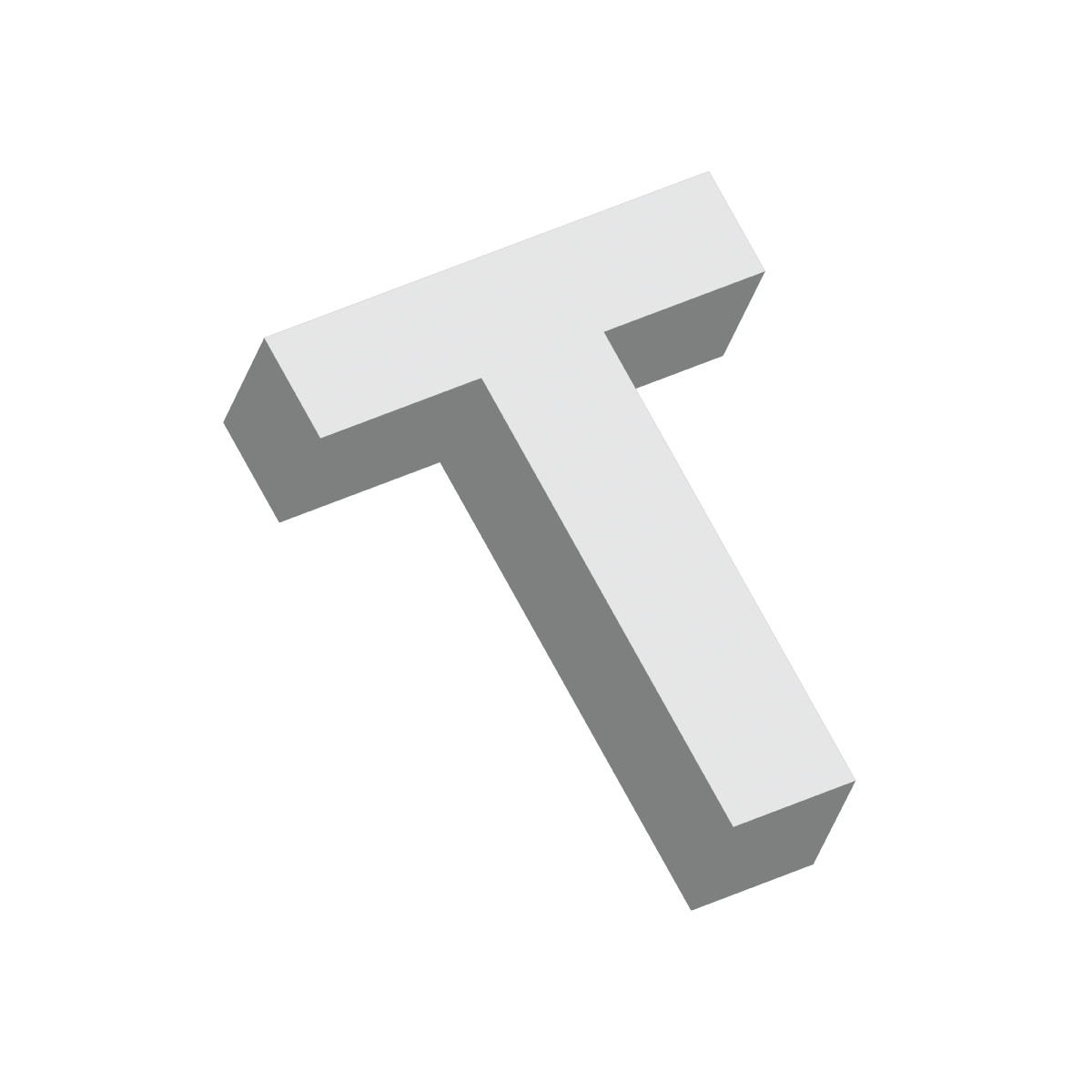
Theme on time
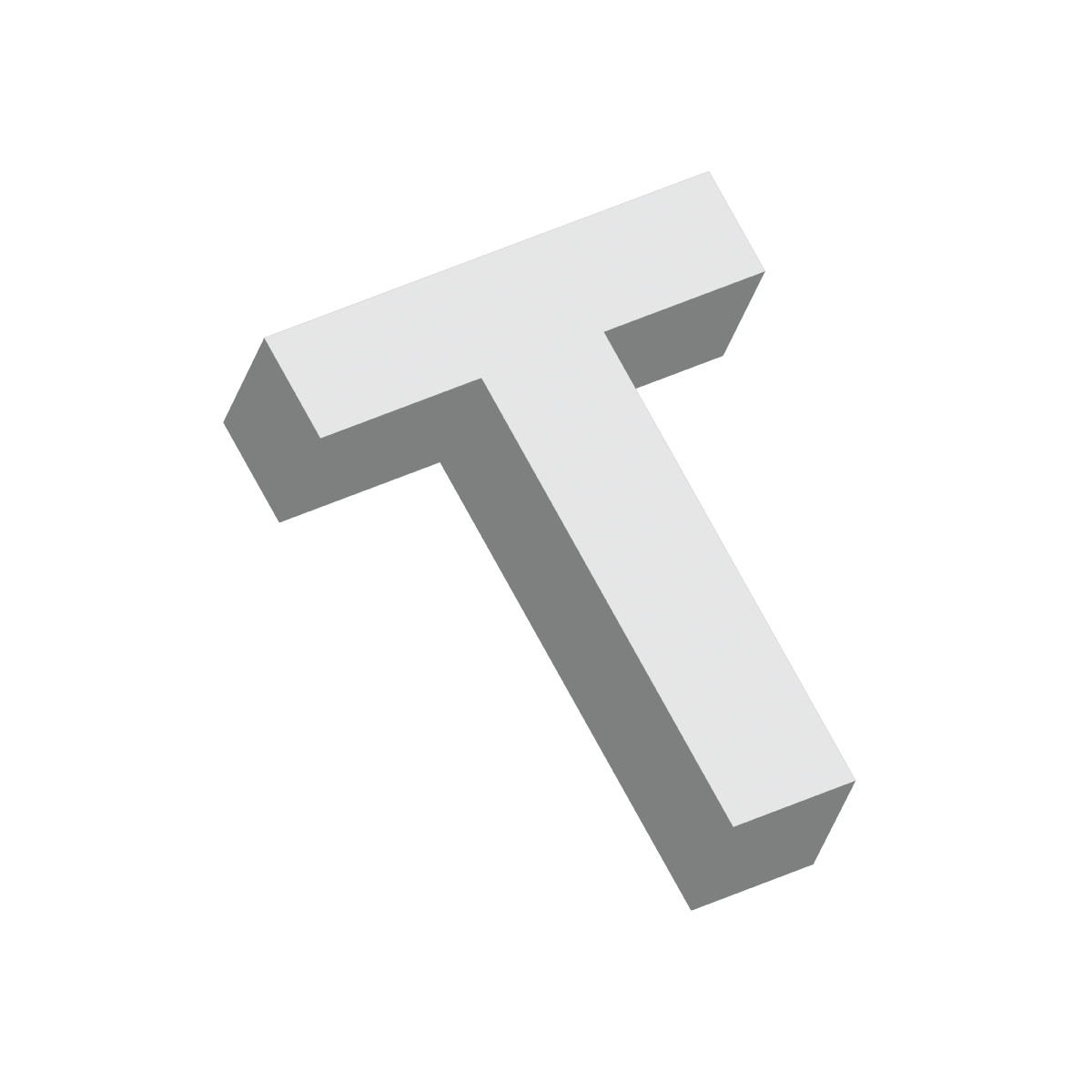 Theme on time
Theme on time
On time, everytime.
Automate theme publishing.
Schedule a specific date and time you'd like your new theme to go live.
Prompt promotions & sales.
Start your sales & promotions on time, every time. No more sitting waiting to click publish.
Increase SEO exposure with consistently updated website.
Schedule unlimited theme changes to ensure your website always has a fresh look. This also helps increase SEO exposure with more consistent indexing per change.
Available for Shopify & Shopify Plus.
Keeping your online store updated with relevant graphics and content can become a tedious task for store owners. With Theme on Time by Minion Made for Shopify & Shopify Plus, you can now automate your theme changes to ensure your website remains updated. Whether it be for running sales & promotions or to simply keep your website fresh, Theme on Time will allow you to schedule as many theme changes as you'd like at specified dates and times to help automate this tedious task.
Simply pick the date and time for your theme to be published, and leave the rest to us.
Pricing.
7 day free trial available.$5/month
Unlimited theme updates.
Log of 100 past updates.
Frequently Asked Questions
1. What is Theme on Time?
With Theme on Time by Minion Made for Shopify & Shopify Plus, you can now automate your theme changes to ensure your website remains updated. Whether it be for running sales & promotions or to simply keep your website fresh, Theme on Time will allow you to schedule as many theme changes as you'd like at specified dates and times to help automate this tedious task.
2. How can I install Theme on Time in my store?
Please visit Shopify Store and find our app by typing Theme on Time in the search bar. Provide your store’s URL address and hit install.
3. What browser should I use to manage the app?
You can use any browser or device, although Theme on Time is optimized for the most recent versions of Google Chrome, Mozilla Firefox and Safari.
4. How to add new event?
Click Dashboard and in the top right corner hit „Add event” button. Provide Title of your event (required), select which theme should be published, set date and time. Once the time comes, our app will automatically publish your theme. You can save your event as Draft if you are not ready to publish it.
5. What timezone for the events app uses?
All event dates and logs are saved on our servers using GMT +0 timezone. However, for your convenience, we convert dates to display them using your local timezone, based on settings in your operating system. Thanks to that, even if more users use Theme on Time, they will always see dates and times related to their respective timezones.
6. What is Event Status?
If event has status „scheduled”, theme related to that event will be published on date specified in the event’s details. If event has status „draft”, app will not publish theme, even if deadline is met.
7. My theme was not published on time. What to do?
Please allow 1-2 minutes delay related to time you set for the event. If after that time your theme is still not published, please contact us to resolve the issue.
8. What will happen if I delete theme and there are events scheduled for that theme?
If you delete theme, our app will be notified by Shopify using webhooks and will remove all events scheduled for that theme. In History logs, you will information about which events have been removed and why.
9. What will happen if I uninstall Theme on Time?
That would be terrible news for us! However, if you decided to remove our app from your store, all your events and logs will be removed from our servers and you will not be able to retrieve those data. It’s better to contact us – we will help you solve all your issues or dispel doubts.
Need App Support?
We provide full documentation for all of our listed applications on our help docs website.
View App DocsStill need some assistance? Contact our support team.
Contact Support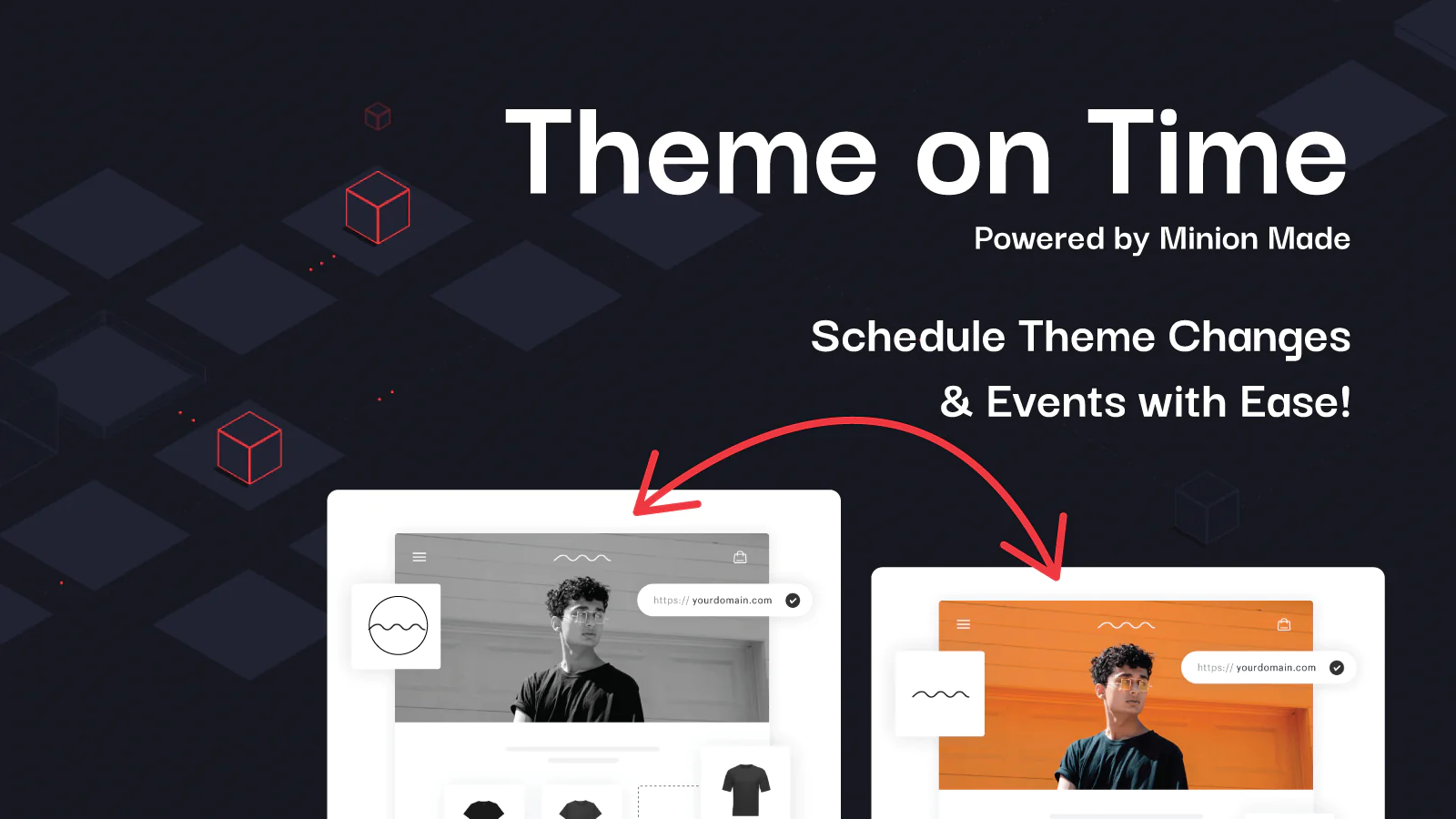
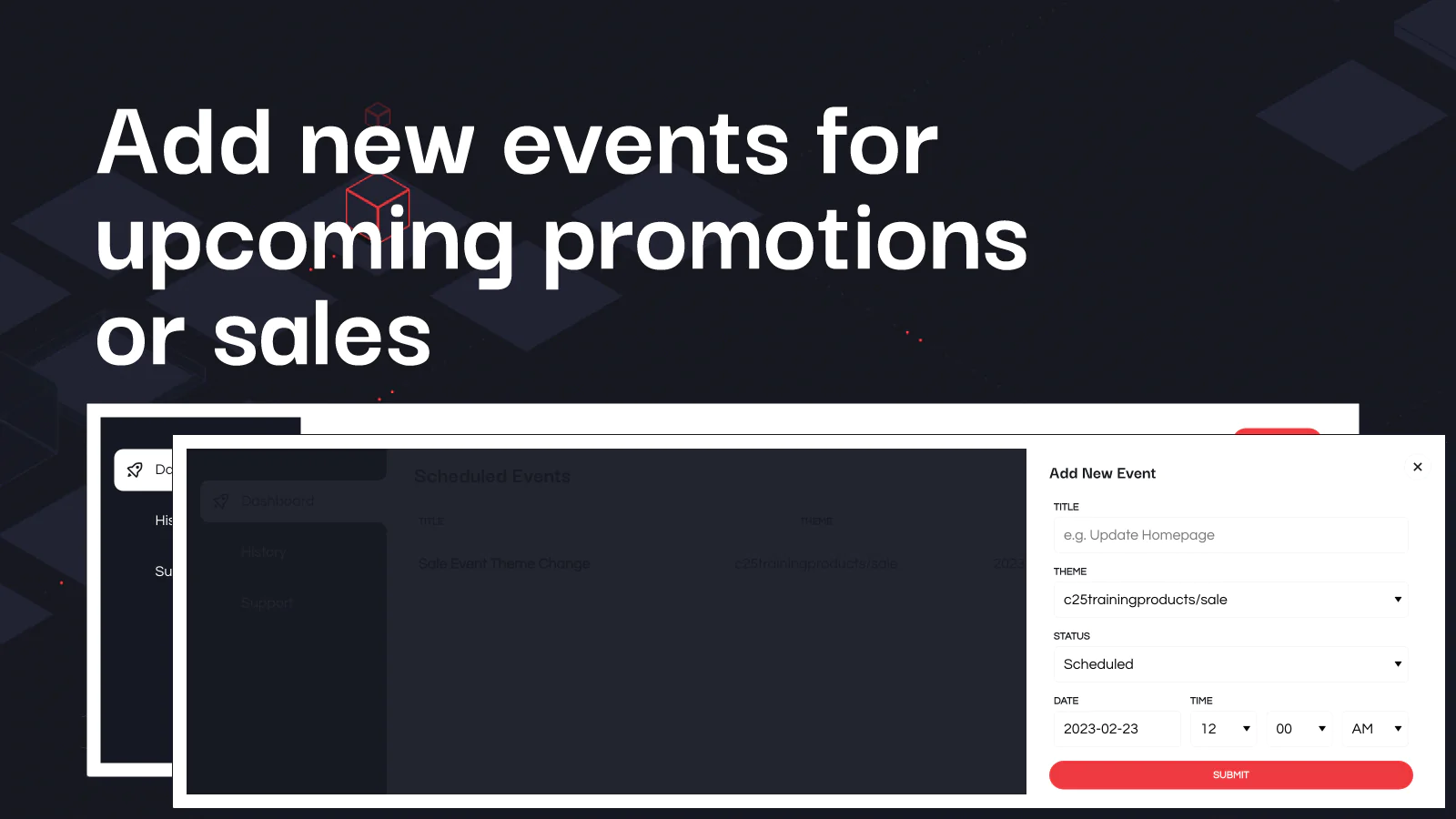
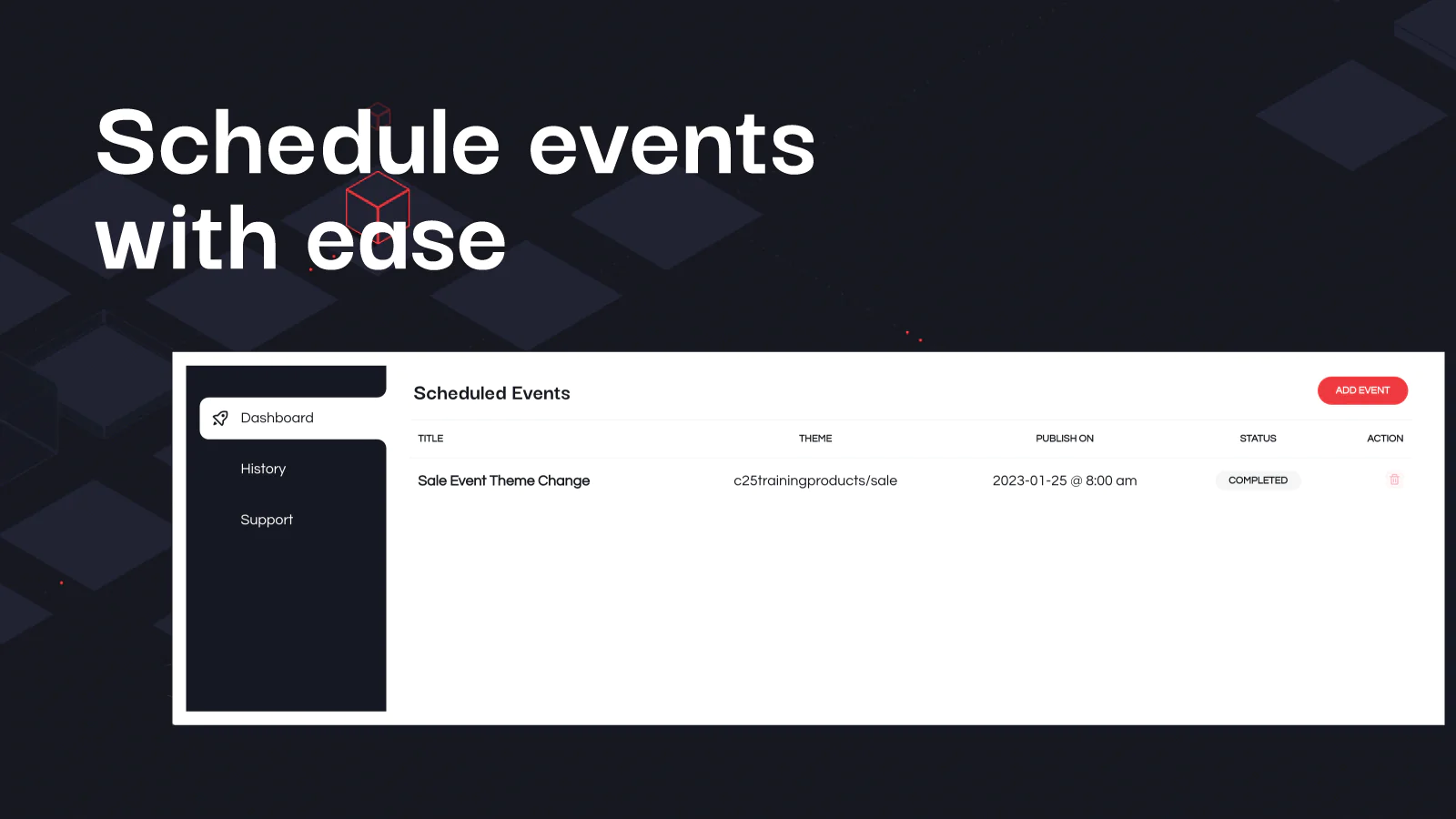
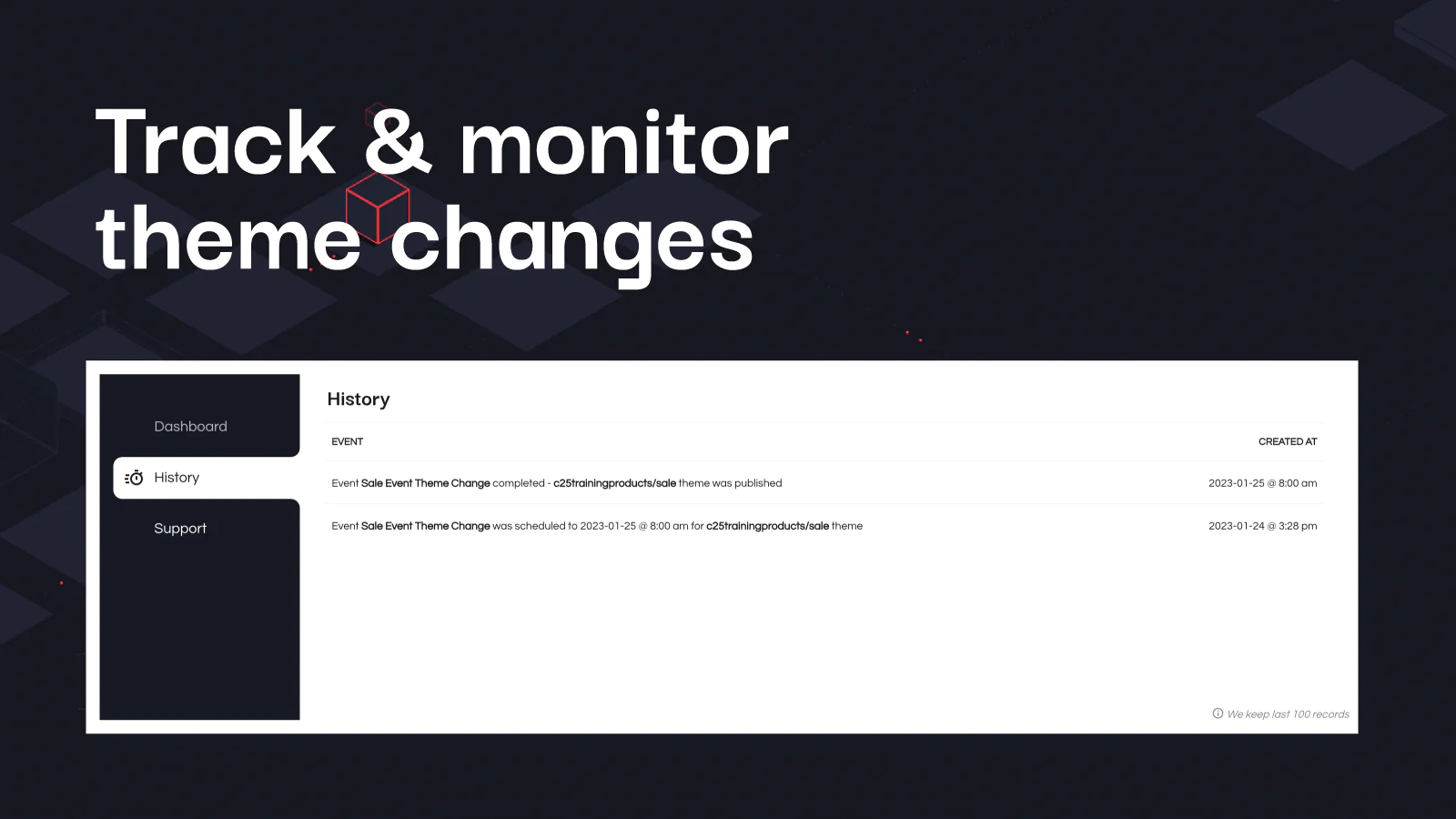

 experts.
experts.